Abel’s Inventory Management includes features for handling Customer Owned Stock.
Customer Owned Stock is made to order (or purchased to order), invoiced, then held in your warehouse until the customer requests it. Your customers can pre-order items for storage and later dispatch at short notice. It means you can guarantee your customers both certainty of supply and prompt delivery when they need it.
Customer Owned Stock usually includes customer orders at both ends of the workflow. The first customer order initiates the manufacture (or purchase). The stock is held in your warehouse until a second customer order initiates dispatch of the requested quantity.
The workflows you can configure with Abel’s Customer Owned Stock include Manufacture for Customer Owned Stock:
- A special line type on the Customer Order identifies Customer Owned Stock
- Abel builds the Manufacturing document automatically
- The Manufacturing close process puts the goods into Customer Stock and invoices the Customer.
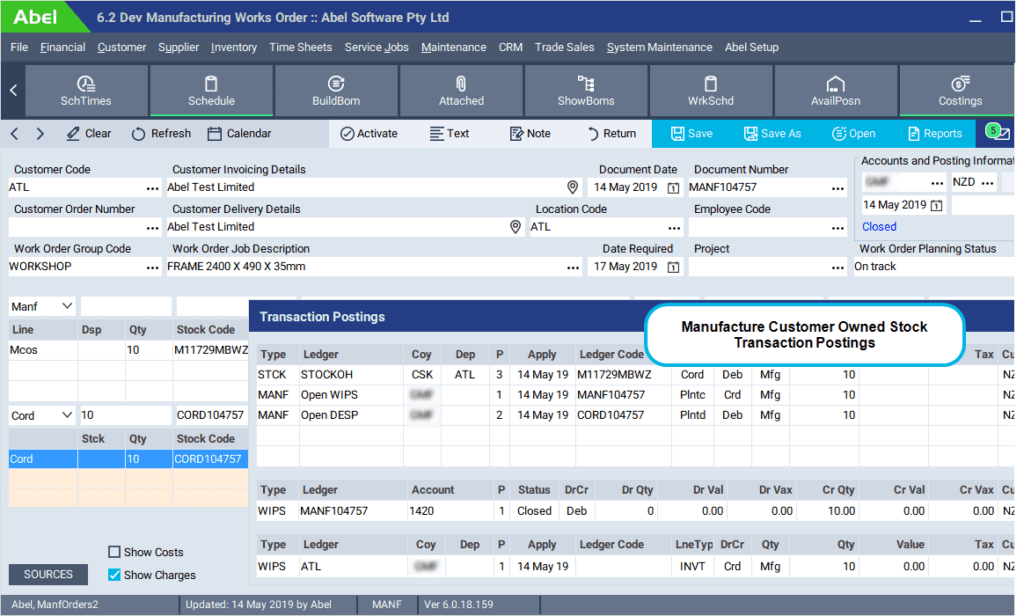
- Customer Owned Stock is held at zero value because it’s sold to the customer at the end of the manufacturing process, so the Customer already owns it.
- You can view the Customer Stock Ledger by Customer and by Inventory item.
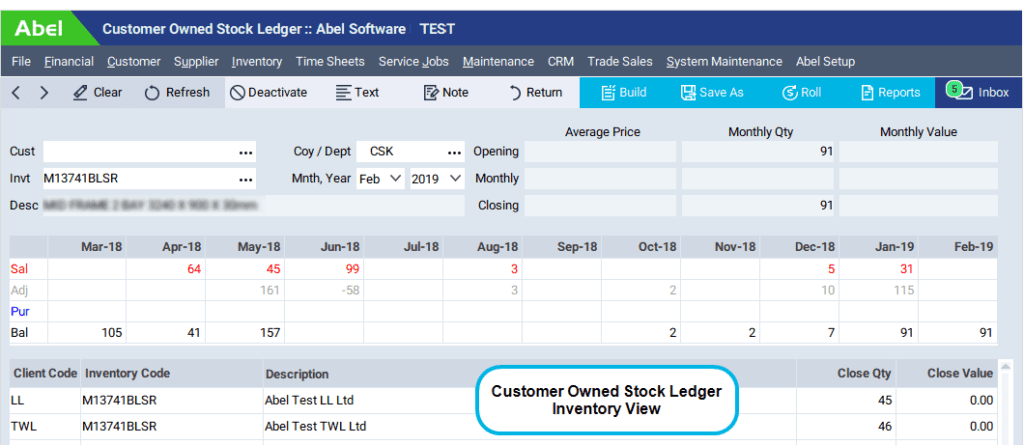
- A second Customer Order triggers dispatch for the quantity of Customer Stock that the Customer requires.
- Customer Owned Stock is despatched at zero value because it was invoiced at the time of manufacture.
For items that are stocked as separate components (e.g. modular shelving) an optional Packing document lists the individual inventory items required to fulfil the order. You can add freight, handling or other charges that apply on dispatch.
For other topics in our Inventory Management series please see Consignment Stock.
