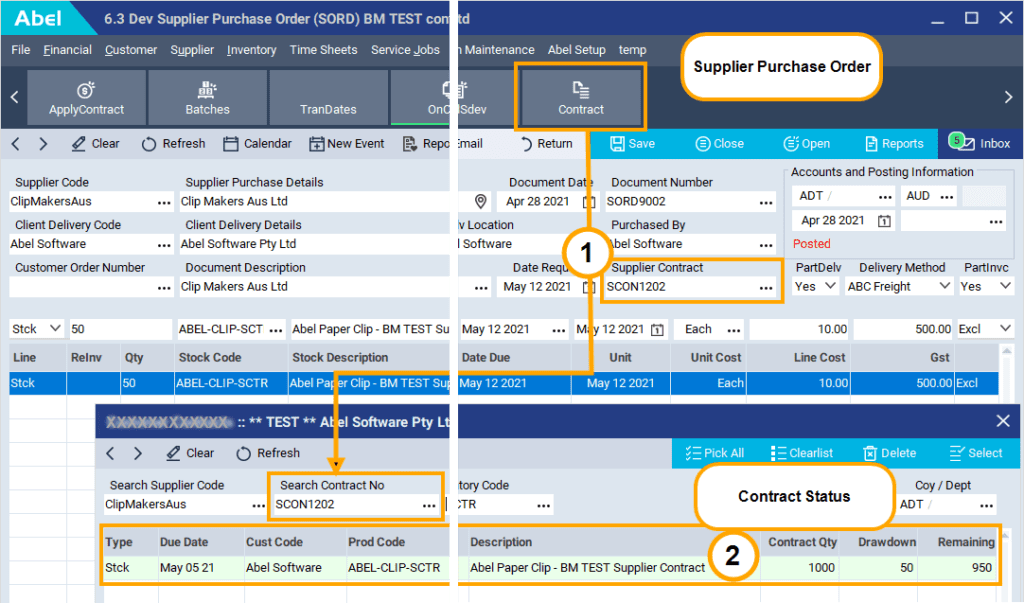For some businesses, tracking pricing contracts agreed with their suppliers is a significant challenge. Supplier contracts are often managed manually, with associated problems: a risk of errors; a lack of integration with normal supplier payment processing and reduced visibility to management and other team members.
Recording your Supplier Contracts in Abel replaces error-prone manual processes and provides visibility of both the contracted quantity and price, and the quantity ordered to date.
In addition, businesses that run Abel’s MRP can use forecast demand to predict the materials quantities they will need in their Supplier Contracts.
With Abel you can capture Supplier Contracts and apply them to multiple Supplier Orders:
- Create the Supplier Contract in Abel and add the line items.
If required, the contract can be printed for confirmation with Supplier - Enter a Supplier Order, and associate it with the Supplier Contract
- For lines that have contracted prices, select the line and Apply the Contract
- Post the Supplier Order. The Supplier Contract is updated to show the quantity ordered to date.
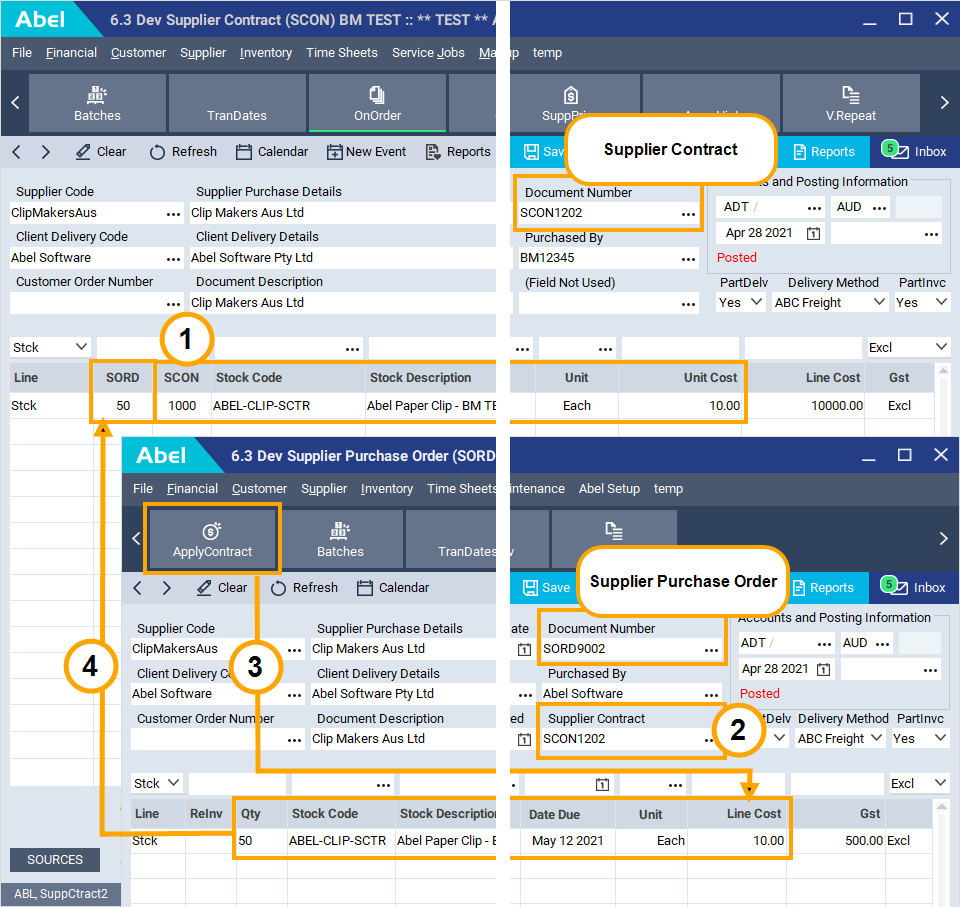
5. The Apply Contract function causes the supplier purchase order to use the contracted price instead of the normal price (shown below from inventory pricing):

The Contract Status screen summarizes the status of the contract:
- In a Supplier Order that has a Contract associated, click Contract.
Abel opens the Contract Status screen. - The quantity columns show you the contracted quantity, the drawn down quantity and the remaining quantity.
Color coding helps you see the status of each item:
Green – has quantity remaining, White – has no quantity remaining, Red – is overdrawn.