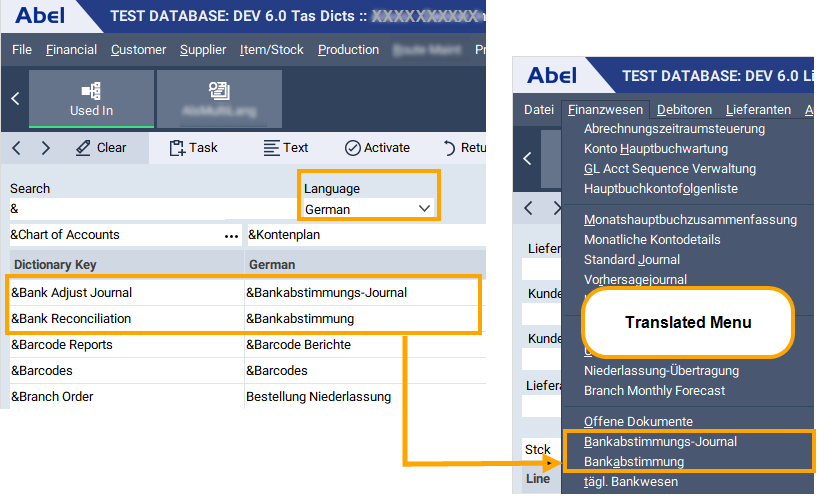An increasing number of businesses operate internationally. Abel’s multi-language capability is one of the ways we support businesses that operate in multiple countries or run multi-lingual operations.
Abel can support multiple languages concurrently. Different users in the same database can run Abel in their preferred language. Running Abel in multiple languages requires:
- Multi Language to be enabled and the language specified in the Abel system configuration.
- Translated terminology to be entered in Abel’s translation dictionary for all the languages you require. The title bar, menus and buttons can all be translated, as well as the labels, error messages and table headings.
- Abel can handle both Roman and non-Roman alphabets (e.g. Asian languages) as shown in the following examples.
- Users running Abel in other languages must have the matching language setting on their PC (e.g. German, Simplified Chinese etc) so that the characters will render correctly.
This example shows a Customer screen with the field labels translated to Simplified Chinese. The data has been entered in a mixture of English and Simplified Chinese, so it will be readable for both Chinese and English users.
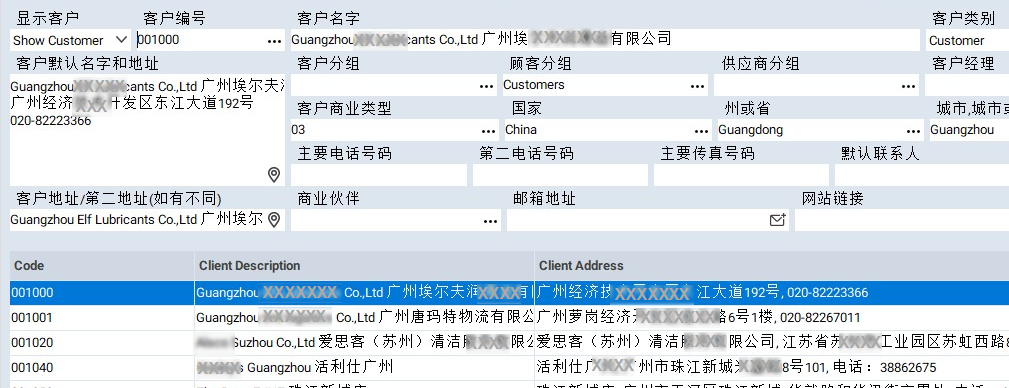
The below example compares a Supplier screen running in English and in German:
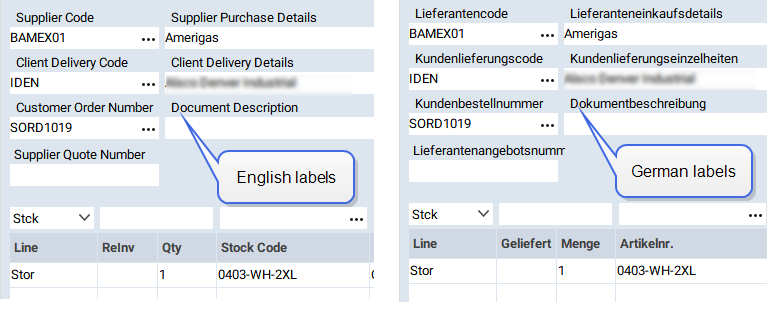
The below example shows the translation dictionary for a Simplified Chinese installation.

The below example shows the translation dictionary for a German installation. It also shows a translated menu. Any items that do not have a translation in the dictionary will be displayed in English.